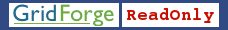|
|
|
Andreas Savva: 08/15/2007 5:26 PM EDT
|
| |
Action: |
Update
Category set to General
|
|
|
Andreas Savva: 08/15/2007 5:25 PM EDT
|
| |
Action: |
Move
Moved from tracker1617 to The Action List
Category changed from Document Repo to none (no value)
|
|
|
Andreas Savva: 02/07/2004 9:58 PM EST
|
| |
Action: |
Update
artifact_status changed from Open to Closed
close_date changed from - to 2004-02-08 11:58:00
|
|
|
Andreas Savva: 11/04/2003 11:12 PM EST
|
| |
Comment: |
Steve,
Thanks! It worked and I was able to upload the document.
(I wasn't expecting it to work since I did try this procedure last Monday and it didn't work then. Oh well.)
I'll let people know not to try to remove the lock and upload a document at the same time. BTW, if this was really the problem then from a user
interface point of view maybe the upload function shouldn't be available on a locked document.
Thanks again.
|
| |
Action: |
Update
|
|
|
Steve Crumb: 11/04/2003 10:07 AM EST
|
| |
Comment: |
Andreas,
Try this:
1. Go in and lock the document and submit.
2. Then, unlock it and submit.
3. Now attempt the upload again.
If this still doesn't work, please send me the document.
Thanks, Steve
|
| |
Action: |
Update
|
|
|
Andreas Savva: 11/04/2003 4:39 AM EST
|
| |
Comment: |
Steve,
The document is actually in 3 different categories (root, ogsa & ggf9). I'm operating only on the entry under the root category.
Steps 1-4 are as you describe.
(Actually I've tried step 3 in two different ways. As you describe and also trying to change both the admin title & the doc title with similar results
.)
I'm going through the document manager to check the document.
When I press "Update Document" it chugs along for a while, gives no error message but does not produce a new version. (It doesn't give out the
message that a new version is available or anything to that effect.)
BTW, the first time I tried to upload the document I had it locked. So in that operation I tried to
1. change the title
2. change the admin title (because for some reason people like to put the version number there too)
3. unlock the document
all in one go.
I've done 1 & 2 together before with no problem. It was the first time I did 1, 2 & 3 together though.... Maybe it wasn't such a good idea.
|
| |
Action: |
Update
|
|
|
Steve Crumb: 11/03/2003 11:29 AM EST
|
| |
Comment: |
Andreas,
I've taken a look at the document you referenced. It appears that this document is actually in two different categories (root and OGSA). So, I
assume you are submitting the same new version to each?
I assume you are following this process:
1. Go to the document details and press the "Edit" button.
2. Attach a new version, leaving the "Create New Version" check box checked.
3. You are updating the Title, but leaving the admin title the same.
4. Pressing the Update Document button (not update associations).
Is this the process you are following? And when you go to check the new version, are you following a URL or browsing via Document mgr?
Thanks, Steve
|
| |
Action: |
Update
|
|
|
|