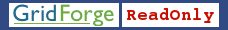|
|
|
Andreas Savva: 08/15/2007 5:26 PM EDT
|
| |
Action: |
Update
Category set to General
|
|
|
Andreas Savva: 08/15/2007 5:25 PM EDT
|
| |
Action: |
Move
Moved from tracker1617 to The Action List
Category changed from Document Repo to none (no value)
|
|
|
Steve Crumb: 11/25/2003 9:21 AM EST
|
| |
Action: |
Update
artifact_status changed from Pending to Closed
close_date changed from - to 2003-11-25 09:21:20
|
|
|
Andreas Savva: 11/24/2003 9:45 PM EST
|
| |
Comment: |
Steve
Ok. No problem. I think we can close this issue now.
(BTW, I've arranged to keep the same administrative title so that urls pointing to a specific version will not be broken each time we update the
document.)
Thanks
Andreas
|
| |
Action: |
Update
|
|
|
Steve Crumb: 11/24/2003 5:07 PM EST
|
| |
Comment: |
Andreas,
My apologies. GridForge does not support associations between documents. I'm not sure what I was thinking, other than the obvious tracker-document
association.
I think your solution of having two separate documents and adding descriptive text is about as good as we can get.
Steve
|
| |
Action: |
Update
|
|
|
Andreas Savva: 11/21/2003 5:21 AM EST
|
| |
Comment: |
Ok, I uploaded the document (v12) once more under the GGF9 category and added a comment to it.
Now I'd like to make the association you mentioned between this (old) version and the 'master' version. But I'm not sure how. Looking at the 'Edit'
form in the Document Manager there is an artifact id field but it does not accept document ids, right? (An 'artifact' is an entry in the tracker and
not in the document manager, as far as I can see.)
Thanks in advance.
|
| |
Action: |
Update
|
|
|
Steve Crumb: 11/20/2003 11:36 AM EST
|
| |
Comment: |
Andreas,
OK, I think I understand. Yes, the File Publisher tool would handle this. However, I am taking to heart the feedback received at GGF9 to simplify,
simplify, simplify, and thus, we are not enabling the File Release tool in the projects.
I like your workaround of submitting the v. 12 document as a separate physical document. Keep in mind that you can also create an association between
this and the "current" version of the document. This is one way that other groups are associating various artifacts (though not necessarily
different versions of the same artifact).
Hope this helps.
Steve
|
| |
Action: |
Update
|
|
|
Andreas Savva: 11/18/2003 8:54 PM EST
|
| |
Comment: |
Steve,
> When you say "link to this particular version", what
> I'm interpreting you to mean is a URL link of some sort?
Not exactly. (Sorry for not being clearer about what I meant with "linking.")
I meant something like the link one gets with the "Copy Document" command that appears under the
"Project Admin Summary : Document Manager Administration."
The document now appears under the "Root category" and also under the "OGSA" category. These copies refer to the 'master entry' (not sure if this is
the right term). I was wondering if I can make a similar copy that refers to a particular version of the document. This copy would not change when the
'master entry' changes.
> This assumes, however, that the document title
> "draft-ggf-ogsa-ogsa-013a" stays consistent from version
> to version.
Unfortunately this has not been true so far.
Perhaps the easiest way to do what I want is to upload version 12 as a separate document under the GGF9 category. I would lose the relationship with
the master document, but I could add descriptive text to explain what's going on.
(I was also wondering if the "File Publisher" is the right tool for this sort of thing?)
|
| |
Action: |
Update
|
|
|
Steve Crumb: 11/18/2003 10:58 AM EST
|
| |
Comment: |
Andreas,
When you say "link to this particular version", what I'm interpreting you to mean is a URL link of some sort? If so, then here's what you do. To
link to a particular version in document manager, simply include the language and version number at the end of the document's URL:
https://forge.ogf.org/projects/ogsa-wg/document/draft-ggf-ogsa-ogsa-013a/en/12
This assumes, however, that the document title "draft-ggf-ogsa-ogsa-013a" stays consistent from version to version.
If you remove the "/en/12" from the URL, the link will always pick up the version that is active (which unless you override it, is normally that
latest one).
If that doesn't answer your question, please let me know.
|
| |
Action: |
Update
|
|
|
Steve Crumb: 11/18/2003 10:58 AM EST
|
| |
Action: |
Update
artifact_status changed from Open to Pending
|
|
|
|